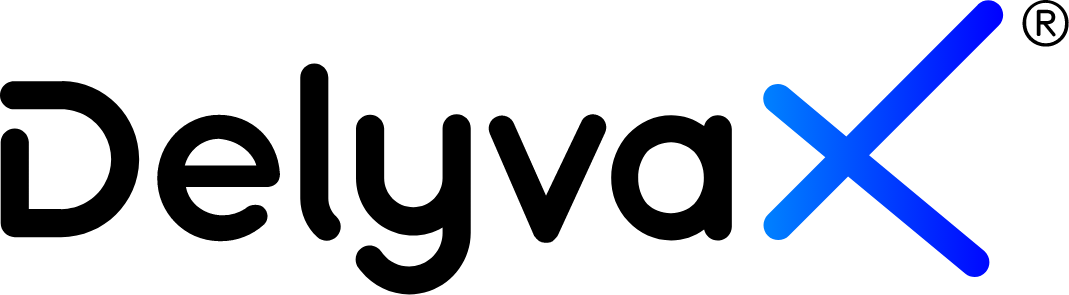Completing your information helps others to learn more about you.
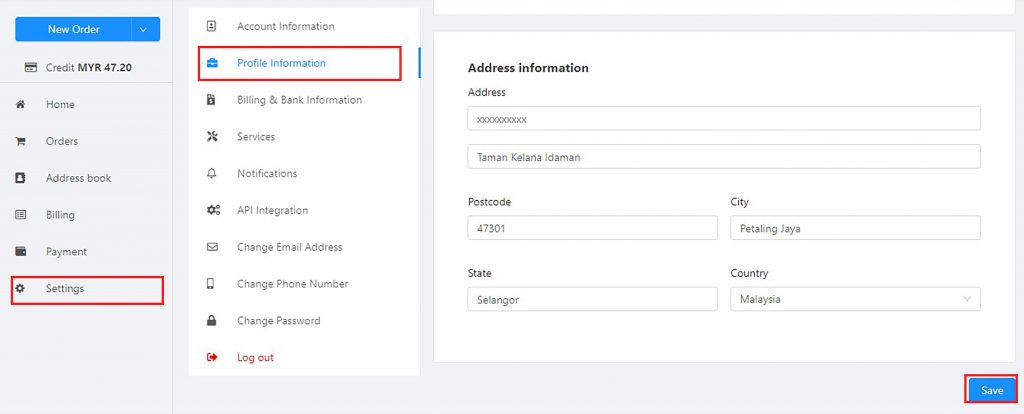
Steps:
- Click on “Settings” at the left sidebar.
- Choose “Profile Information”.
- Update your profile and address information.
- Click “Save” at the bottom of the website.
You can watch this video to help you understand this topic better: How to update profile information