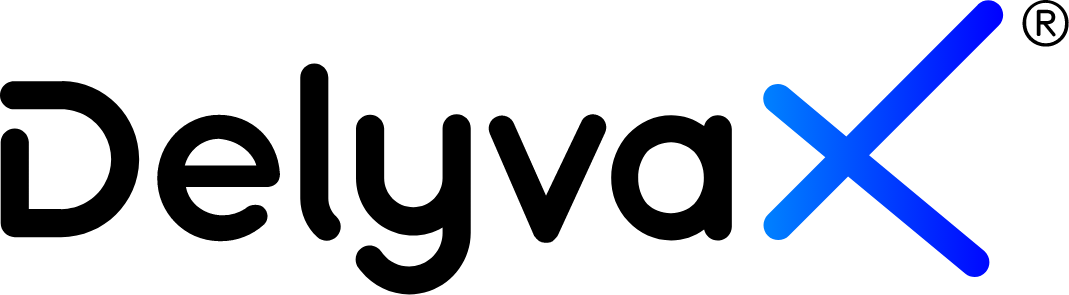If you don’t believe your password is good enough to secure your account, you can turn it into a new one.

Steps:
- Click on “Settings” at the left sidebar.
- Choose “Change Password”.
- Complete the form given. Make sure you enter correct current password.
- Click “Change” to change your password.
You can watch this video to help you understand this topic better: How to change password