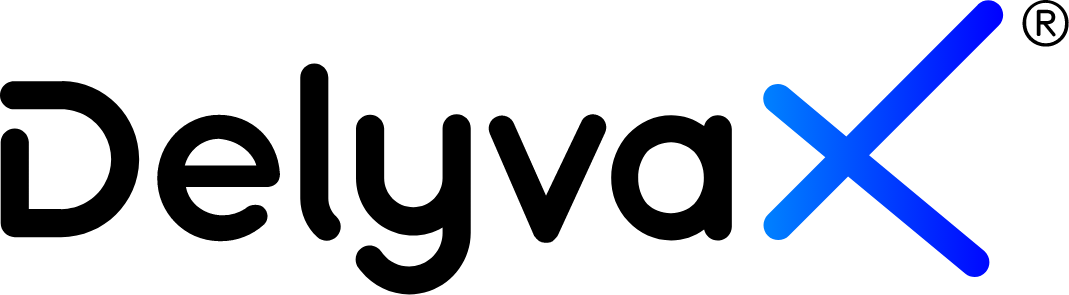You can change your phone number anytime with a few clicks only.
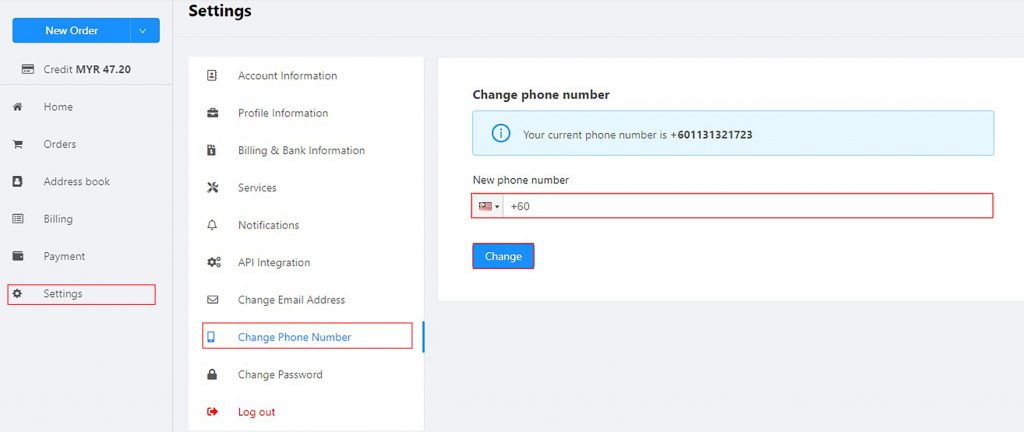
Steps:
- Click on “Setting” at the left sidebar.
- Choose “Change Phone Number”.
- Enter your new phone number.
- Click “Change” to submit your new number.
You can watch this video to help you understand this topic better: How to change password